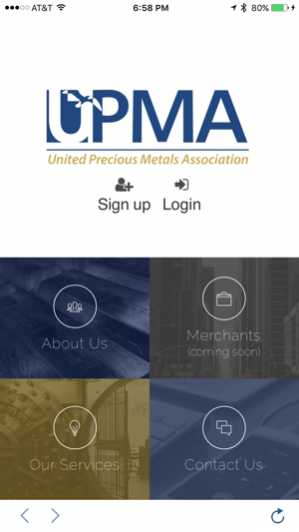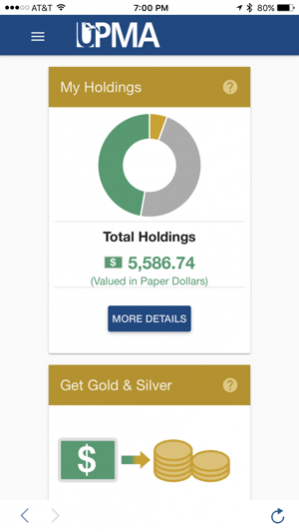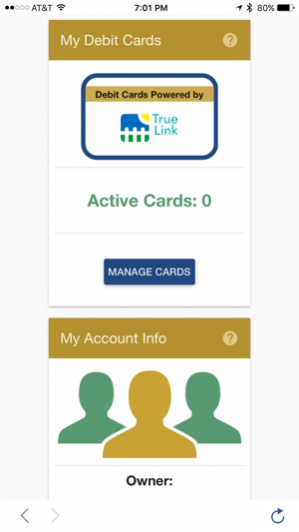UPMA Liquid Gold 1.06
Free Version
Publisher Description
The Utah Precious Metals Association (UPMA) was founded in 2012 in response to the passage of the Utah Legal Tender Act in 2011, by which Utah became the first state in more than 100 years to formally recognized gold and silver coin as legal tender pursuant to article I, section 10 of the U.S. Constitution. The UPMA Liquid Gold iPhone app enables association members and participating merchants to: 1. Log in or create new Liquid Gold accounts in real-time 2. View their up to date gold dollar account information 3. Make point of sale purchases in gold and silver dollars 4. View recent account activity 5. Add new merchant payees 6. Link debit cards 7. Add account beneficiary, joint tenant and agent designations All Liquid Gold account holdings are professionally vaulted in Utah, fully insured against loss or damage, and backed 100% by U.S. minted American Eagle or American Buffalo legal tender coin, which makes this program available to anyone, anywhere, not just Utah residents. So download the app to "Go Gold" today!
Feb 14, 2017 Version 1.06 With this latest release, UPMA's Liquid Gold app now features a new UI design along with a suite of informational videos and documentary resources. The app now supports not only gold dollar, but silver dollar holdings, both of which can be linked to debit cards. Members can also add account beneficiary, joint tenant and agent designations. We continue to make bug fixes and improvements.
About UPMA Liquid Gold
UPMA Liquid Gold is a free app for iOS published in the Accounting & Finance list of apps, part of Business.
The company that develops UPMA Liquid Gold is North American Monetary Exchange Corporation. The latest version released by its developer is 1.06.
To install UPMA Liquid Gold on your iOS device, just click the green Continue To App button above to start the installation process. The app is listed on our website since 2017-02-14 and was downloaded 6 times. We have already checked if the download link is safe, however for your own protection we recommend that you scan the downloaded app with your antivirus. Your antivirus may detect the UPMA Liquid Gold as malware if the download link is broken.
How to install UPMA Liquid Gold on your iOS device:
- Click on the Continue To App button on our website. This will redirect you to the App Store.
- Once the UPMA Liquid Gold is shown in the iTunes listing of your iOS device, you can start its download and installation. Tap on the GET button to the right of the app to start downloading it.
- If you are not logged-in the iOS appstore app, you'll be prompted for your your Apple ID and/or password.
- After UPMA Liquid Gold is downloaded, you'll see an INSTALL button to the right. Tap on it to start the actual installation of the iOS app.
- Once installation is finished you can tap on the OPEN button to start it. Its icon will also be added to your device home screen.